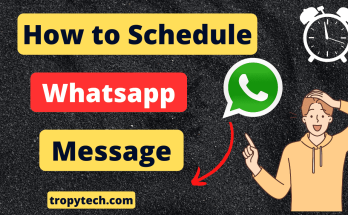Every year on 14th August, Pakistanis around the world celebrate Independence Day with great enthusiasm and patriotic spirit. From decorating streets with flags to wearing green and white clothes, the love for Pakistan shines bright. But in today’s digital age, one trend stands out the most — editing photos for Independence Day.
Whether it’s a WhatsApp DP, Instagram post, or Facebook cover, everyone wants a creative and unique 14th August photo edit to showcase their love for the country.
In this tutorial, you’ll learn how to create a stunning Independence Day photo edit, using both mobile apps and AI tools — no graphic design skills needed.
Every year on 14th August, Pakistanis around the world celebrate Independence Day with great enthusiasm and patriotic spirit. From decorating streets with flags to wearing green and white clothes, the love for Pakistan shines bright. But in today’s digital age, one trend stands out the most — editing photos for Independence Day.
Whether it’s a WhatsApp DP, Instagram post, or Facebook cover, everyone wants a creative and unique 14th August photo edit to showcase their love for the country.
In this tutorial, you’ll learn how to create a stunning Independence Day photo edit, using both mobile apps and AI tools — no graphic design skills needed.
What You’ll Need
Before we begin, make sure you have:
- A clear portrait of yourself or your subject.
- A photo editing app (like PicsArt or Lightroom).
- Optional: Access to AI tools like ChatGPT + DALL·E, Remini, or Canva AI.
- Pakistani-themed assets like flags, text, stickers, or green overlays.
Step-by-Step Independence Day Photo Editing Tutorial
🎯 Step 1: Choose Your Style
First, decide what type of Independence Day edit you want:
- Patriotic Portrait with flag overlays.
- Cinematic Style with lighting and depth.
- Poster Look featuring Urdu quotes and national slogans.
- AI-Generated Look using prompt-based generation.
📱 Step 2: Use a Mobile Editing App (Beginner Friendly)
Option A: Using PicsArt
- Open PicsArt and upload your portrait.
- Tap “Add Photo” and insert a Pakistani flag or green overlay.
- Change blend mode to “Overlay” or “Multiply”.
- Add stickers like crescent, star, or Minar-e-Pakistan.
- Insert text like:
- “Jashn-e-Azadi Mubarak”
- “14th August – Pakistan Zindabad”
- Adjust brightness, contrast, and sharpness for a dramatic look.
- Save your photo in high quality.
Option B: Using Lightroom Mobile
For a cinematic feel:
- Upload your portrait.
- Apply a green and white color preset.
- Increase clarity and texture.
- Use the Radial Filter for light effects.
- Add Urdu text using apps like Urdu Designer.
🤖 Step 3: Use AI Tools for Unique Results
For advanced and creative users, AI tools can make your edits stand out.
Example Prompt for AI (ChatGPT + DALL·E or MidJourney)
Prompt 1
Create a portrait of a young Pakistani man (match 99% facial features of the reference image) wearing a traditional white shalwar kameez with a green scarf draped over his shoulders, symbolizing the Pakistani flag. His expression should reflect pride and hope. The background should have a subtle green glow with the crescent and star of the flag. Add soft lighting and rays of light to give the image a dreamy and patriotic feel.

Prompt 2
Create a high-quality studio portrait of a young Pakistani man (match uploaded image) standing in front of a dark background. Light him with green and white flag-colored lighting from each side.
Add soft shadows, and make the background subtly feature the crescent and star of the Pakistani flag. The expression should be calm and determined—perfect for Independence Day celebrations.

Prompt 3
Create a powerful patriotic portrait of a young Pakistani man (maintain 100% facial details from the uploaded reference image). He is looking directly at the camera with a strong, confident expression, symbolizing pride, strength, and hope for the nation.
He wears a crisp white shirt with a green and white scarf draped around his shoulders, inspired by the Pakistani flag. A crescent and star badge is pinned to his chest.
Behind him, the Pakistani flag forms from swirling green and white smoke, with the crescent moon and star glowing directly behind his head like a symbolic halo of unity and progress.
Two white doves fly gracefully on either side, representing peace and freedom.
The overall artwork should be studio-quality, with cinematic lighting, sharp facial clarity, and a visually patriotic, emotional, and inspirational tone.
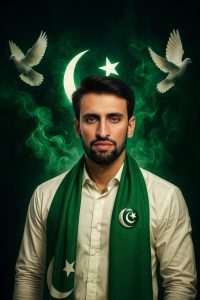
Prompt 4
“Create a powerful patriotic portrait of a young Pakistani man (maintain 100% facial details from the uploaded reference image). He is looking slightly upward with pride and hope, capturing a sense of national strength and optimism.
He wears a crisp white shirt adorned with a green and white scarf (reflecting the colors of the Pakistani flag), along with a crescent and star badge on his chest.
Behind him, the Pakistani flag emerges as swirling green and white smoke, creating a vibrant and symbolic backdrop. The crescent moon and star glow behind his head like a halo, representing faith, unity, and progress.
Two white doves fly gracefully beside him, symbolizing peace and freedom.
The overall tone should be inspirational, emotional, and visually patriotic, resembling a high-quality studio artwork with cinematic lighting and rich details.”
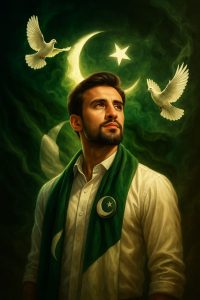
🎨 Step 4: Final Touches
- Add text effects like glow, shadow, or emboss.
- Use bokeh filters for a soft dreamy look.
- Export in 1080×1350 resolution (best for Instagram).
- Save a copy without watermark for professional use.
Bonus: Top Slogans and Captions for 14th August Edits
Include these in your photo edits for more emotional impact:
- Pakistan Zindabad!
- 14 August – Azadi Ka Jashn
- Main Hoon Pakistan
- Dil Dil Pakistan, Jaan Jaan Pakistan
- Proud to be a Pakistani 🇵🇰