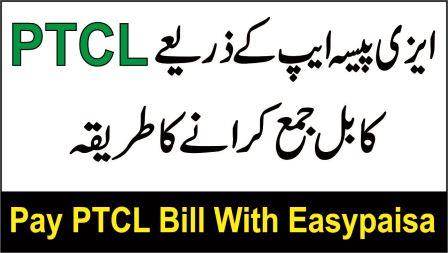Paying bills can be a tedious task, especially if you have to stand in long queues to make payments. Fortunately, with the rise of digital payment platforms, paying bills has become much more convenient. One such platform in Pakistan is Easypaisa, which allows you to make payments through your mobile phone. In this guide, we’ll focus on how to pay your PTCL bill through the Easypaisa app.
You May Also Read
- How to Lock Whatsapp Chat
- How to Identify Fake Currency Notes
- How to Connect Any WiFi Without Password
Overview of PTCL and Easypaisa
Before we dive into the details of how to pay your PTCL bill through Easypaisa, let’s take a brief look at what PTCL and Easypaisa are.
PTCL
Pakistan Telecommunication Company Limited (PTCL) is a state-owned telecommunication company in Pakistan. PTCL provides services to both individuals and businesses, including landline, broadband, and smart TV. As one of the largest telecommunication companies in Pakistan, PTCL serves millions of customers across the country.
Easypaisa
Easypaisa is a mobile payment app in Pakistan that allows users to pay bills, transfer money, and make online purchases. Easypaisa is owned by Telenor Pakistan and has over 30 million users across the country. Easypaisa is a convenient and secure way to manage your finances from your mobile device.
Benefits of using Easypaisa for PTCL bill payments
There are several benefits of using Easypaisa for paying your PTCL bill, including:
Convenience:
You can pay your bill from the comfort of your own home without having to visit a PTCL office or bank.
Time-saving:
You can avoid long queues and save time by paying your bill through the Easypaisa app.
Security:
Easypaisa uses advanced security measures to protect your financial information.
Accessibility:
You can pay your bill through Easypaisa at any time and from anywhere.
Step-by-Step Guide: How to Pay Your PTCL Bill through Easypaisa
Now that we have an understanding of PTCL and Easypaisa, let’s discuss how to pay your PTCL bill through Easypaisa. Follow these step-by-step instructions:
Step 1: Download and Install the Easypaisa App
The first step is to download and install the Easypaisa app on your mobile device. The app is available for both Android and iOS devices and can be downloaded from the Google Play Store or the Apple App Store.
Step 2: Cretae an Easypaisa Account
Once you have downloaded the app, you need to create an account to use it. To create an account, follow these steps:
- Open the Easypaisa app on your phone.
- Click on “Create Account”.
- Enter your mobile number and click on “Next”.
- Enter your CNIC (Computerized National Identity Card) number and click on “Next”.
- Create a 5-digit PIN code and click on “Next”.
- Confirm your PIN code by entering it again and click on “Next”.
Step 3: Add Funds to Your Easypaisa Account
Before you can pay your PTCL bill through Easypaisa, you will need to add funds to your Easypaisa wallet. You can add funds using a bank transfer or by visiting an Easypaisa retailer.
Step 4: Select “Bill Payment” from the Easypaisa App
Once you have added funds to your Easypaisa wallet, open the app and select “Bill Payment” from the menu.
Step 5: Select “Telephone” from the List of Billers
From the list of billers, select “PTCL” to pay your PTCL bill. Remember that you should not select the internet option.
Step 6: Enter Your PTCL Account Number or Consumer Number
Enter your PTCL landline number, consumer id or account id . Make sure the account number is correct to avoid any errors.
Step 7: Confirm and Pay Your PTCL Bill
After entering your account number the consumer details will be fetched like consumer name, bill amount and due date, review the details and confirm the payment. Your PTCL bill will be paid from your Easypaisa account.
Step8: Receive Confirmation Message
After completing the payment process, you will receive a confirmation message and transaction details from Easypaisa.
Complete Video Guide
Conclusion
In conclusion, paying your PTCL bill through the Easypaisa app is a quick and convenient process. By following the simple steps outlined in this article, you can easily pay your bill without any hassle.
FAQs
Is it safe to pay my PTCL bill through the Easypaisa app?
Yes, Easypaisa is a secure app that uses advanced encryption technology to protect your financial information.
How long does it take for my PTCL bill payment to be processed through Easypaisa?
Your payment should be processed instantly, and you should receive a confirmation message within a few seconds of completing the payment.
Can I use Easypaisa to pay my PTCL bill from outside Pakistan?
No, currently, Easypaisa is only available for use within Pakistan.
Can I pay my PTCL bill through Easypaisa without an internet connection?
No, you need an internet connection to use the Easypaisa app.
Are there any additional fees for paying my PTCL bill through Easypaisa?
No, Easypaisa does not charge any additional fees for bill payments. However, your bank may charge a transaction fee.