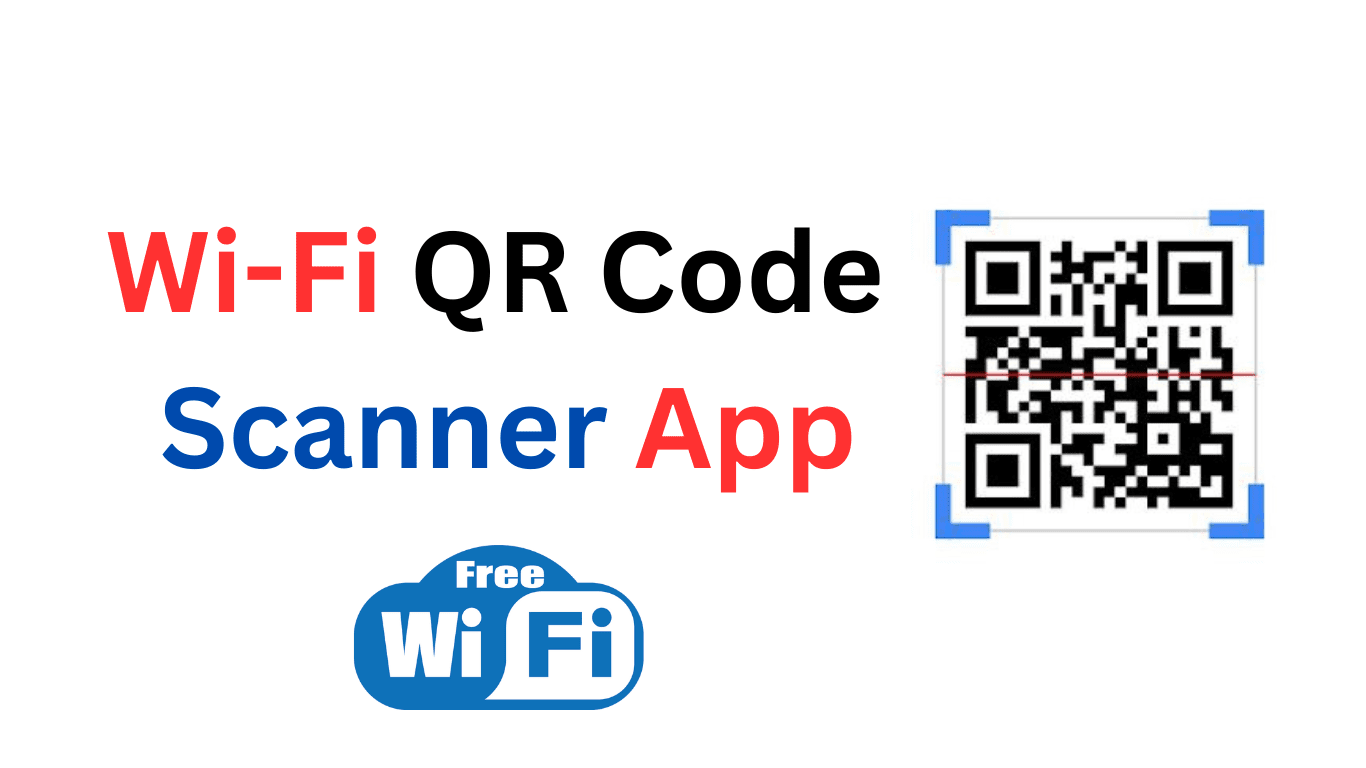In today’s rapidly developing digital world, QR codes and barcodes have become an integral part of our lives. Whether you’re shopping, traveling, or attending events, you’ll often encounter these square-shaped patterns. To make the most of QR codes and barcodes, you need a reliable scanning app, and that’s where the “QR & Barcode Scanner” application shines. This review aims to delve into the application’s key aspects and highlight its efficiency in scanning, decoding, and providing valuable information. So, let’s get started.
You May Also Read
- How to Use Free Wifi Tips and Tricks
- How to Identify Fake Currency Notes
- How to Connect Any WiFi Without Password
- The Best Translation App For Android Mobile
- Best Application to Watch Live Cricket On Android
- Best Free VPN For Mobile and Computer
- Who is Using Your Wifi

QR & Barcode Scanner – A Wifi QR Code Scanner App
The “QR & Barcode Scanner” application is a powerful and user-friendly mobile tool designed to scan, read, and interpret QR codes and barcodes quickly. With its intuitive interface and advanced algorithms, the app offers a seamless experience for users of all levels. Whether you’re a techy individual or a casual user, this application caters to your needs effectively.
Key Features of “QR & Barcode Scanner” Application
Fast Scanning Speeds
The application boasts impressive scanning speeds, ensuring that you can scan QR codes and barcodes swiftly without any lag or delay.
Comprehensive Code Support
“QR & Barcode Scanner” supports a wide range of QR code and barcode types, including URLs, text, contact information, Wi-Fi credentials, calendar events, and more.
Offline Functionality
One standout feature of this app is its ability to function offline. You can scan codes without an active internet connection, which proves to be extremely useful in various situations.
Auto-Focus and Flashlight
The app’s auto-focus feature ensures that the code is captured accurately, even in low-light conditions. Additionally, the built-in flashlight assists in scanning codes in dimly lit environments.
History and Favorites
“QR & Barcode Scanner” keeps a comprehensive history of your scanned codes, allowing you to revisit them later. Moreover, you can mark certain codes as favorites for quick access.
Multi-Language Support
The app offers support for multiple languages, making it accessible to users around the world.
Privacy and Security
The application prioritizes user privacy and data security, ensuring that your scanned information remains confidential.
How to Use “QR & Barcode Scanner” Application?
Using the “QR & Barcode Scanner” application is a breeze, thanks to its user-friendly interface and straightforward functionality. Follow these simple steps to start scanning:
Download and Install:
Head to your device’s app store, search for “QR & Barcode Scanner,” and download the application. Install it by following the on-screen instructions.
Launch the App:
Once installed, open the app from your device’s home screen or app drawer.
Grant Necessary Permissions:
The app might require access to your device’s camera and other relevant permissions to function correctly. Allow the necessary permissions when prompted.
Position the Camera:
Hold your device steady and point the camera towards the QR code or barcode you want to scan. Ensure the code is within the frame displayed on the screen.
Scan and Decode:
The app will automatically detect the code and scan it. Within moments, the information encoded in the QR code or barcode will be decoded and displayed on your screen.
Interact with the Decoded Information:
Depending on the type of code scanned, you can interact with the information directly. For example, if it’s a URL, tapping on it will open the link in your device’s default browser.
Advantages of “QR & Barcode Scanner” Application
Time-Saving Convenience:
With this app, you can swiftly scan QR codes and barcodes, saving time and eliminating the need for manual data entry.
Elimination of Human Error:
Manual data entry can lead to errors, but with “QR & Barcode Scanner,” you ensure accurate information retrieval.
Versatility in Use:
The application finds use in various scenarios, including shopping, event attendance, website access, contact sharing, and more.
No Internet Dependency:
The ability to function offline allows you to scan codes even in areas with limited or no internet connectivity.
Secure and Reliable:
The app prioritizes user privacy and employs secure scanning algorithms, guaranteeing a trustworthy experience.
Final Verdict
In conclusion, the “QR & Barcode Scanner” application is a valuable tool that simplifies the process of scanning and decoding QR codes and barcodes. Its impressive scanning speed, comprehensive code support, offline functionality, and user-friendly interface make it a top choice for users seeking efficiency and convenience. Whether you’re a frequent scanner or an occasional user, this app ensures accurate and hassle-free scanning, offering a seamless experience. So, download “QR & Barcode Scanner” and unlock the world of possibilities that QR codes and barcodes present.
Frequently Asked Questions
Can “QR & Barcode Scanner” application decode all types of QR codes and barcodes?
Yes, the app is designed to decode various QR code and barcode formats, making it highly versatile.
Is “QR & Barcode Scanner” available for both Android and iOS devices?
Yes, the application is available on both Android and iOS platforms, catering to a wide range of users.
Can I use “QR & Barcode Scanner” without an internet connection?
Absolutely! The app offers offline functionality, allowing you to scan codes without an internet connection.
Is the scanned information stored in the app?
Yes, the application maintains a history of scanned codes for your convenience. You can revisit the information anytime.
Is “QR & Barcode Scanner” a free application?
While the app offers a free version with basic features, there might be a premium version with additional functionalities.