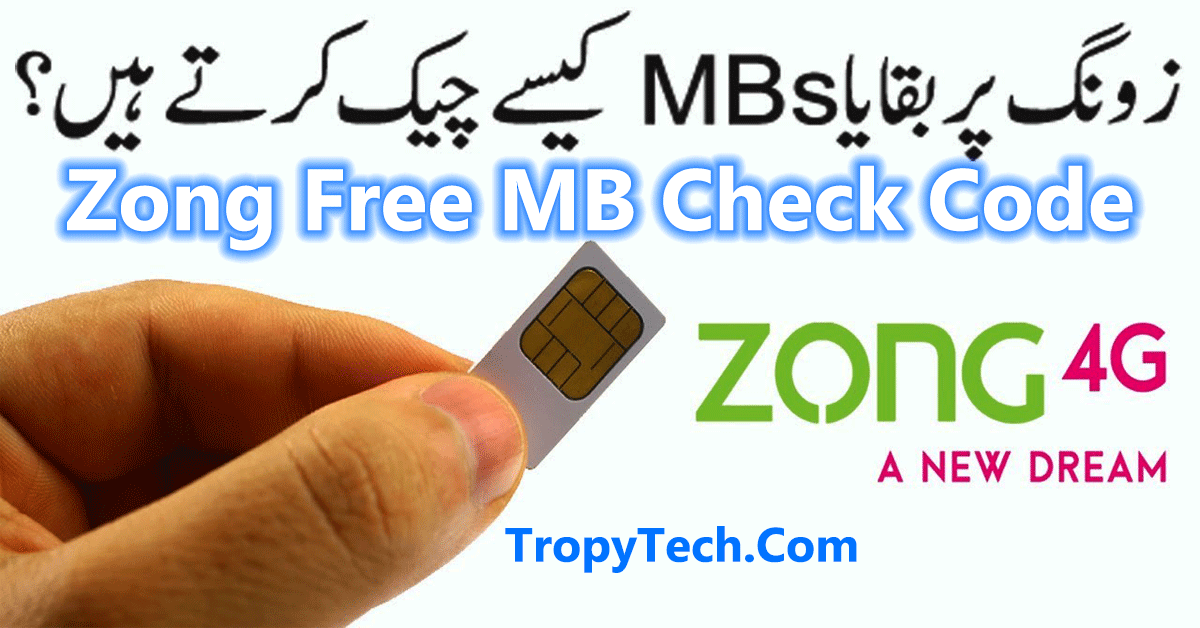Wondering how to check remaining Zong free MBs? No more worries. Because, it is something common among the users. To assist you out, here we have brought Zong MB check code 2022 in this article.
Zong free MB check code is *102*4#. Read more about how to check Zong remaining package, minutes, and data.
Zong MB Check Code – Details
The users are really concerned about how to check remaining MBs in Zong. To answer that query of yours, here is complete details of Zong free MB check code.
Free Data Check Codes – Quick Guide
| Free MB Check Code | Description |
| Dial *102*1# | For All Details |
| Dial *102*2# | To Check Remaining Minutes |
| Dial *102*3# | To Check Remaining SMS |
| Dial *102*4# | To Check Remaining MBs |
How to Check Zong Remaining Package (MB, Minutes, SMS)
Zong customers can now check remaining free MBs, on-net/off-net minutes, and SMS. It is an easy process. Jut a few taps and replies, and you are done. Here is how.
Please note that inquiry charges Rs. 0.10+tax/SMS apply on each time you avail this service. To add on further, it is advised to turn off the mobile data before you proceed to get the service.
How to Check Remaining MBs in Zong Bolt Device
Subscribers can check out the Remaining MBs in Zong Bolt Device. It does not require any Zong MB check code either. The operations can be launched via My Zong App.
First, go to the Google app store to get My Zong App. Download the app, and install it. Insert in your Zong 4G SIM number to sign up. As soon as you accomplish to successfully log-in, there you can see all remaining MBs, minutes, and SMS.
If you did not know before, users can make Zong offer of their own choice. We call it Zong 4G device bolt packages. Zong bolt device packages offer you the facility to create some custom bundles.
Check Remaining Zong Free MBs with eCare
Zong eCare is another kind of revolutionary way to checking remaining data. It also serves to save you from Zong MB check code. Despite that, however, using eCare services is not common among the customers.
Processing with Zong eCare is quite handy.
This is it about Zong package check code. Users can check out status of the consumed data with this latest Zong MB check code. We hope it should solve your queries.
In case of any kind of further query, you can dial Zong helpline number 310.
This was it for today. Comment down below with feedback. Thank you.
You may also like : Make JazzCash Account Free Online – Complete Guide